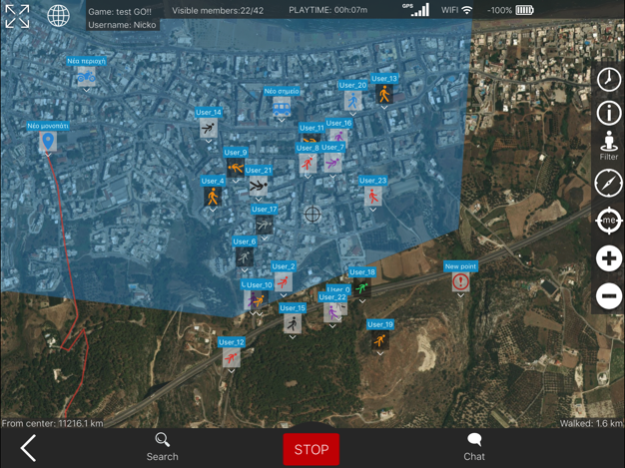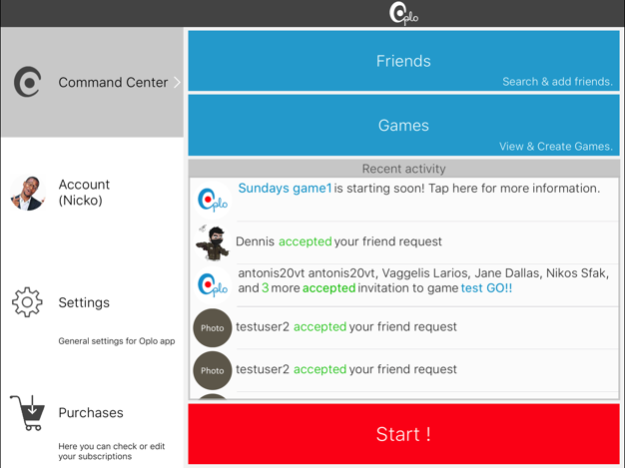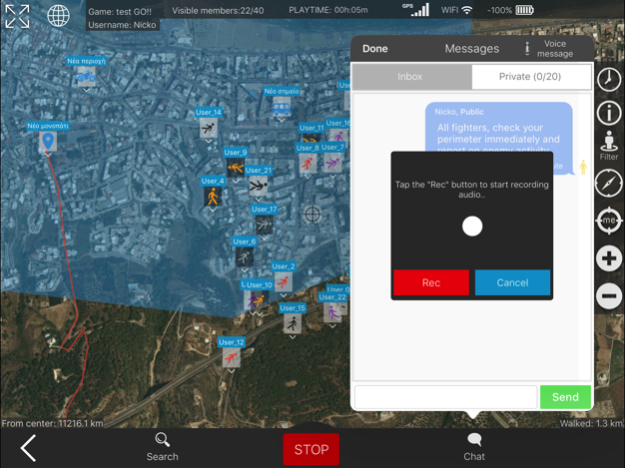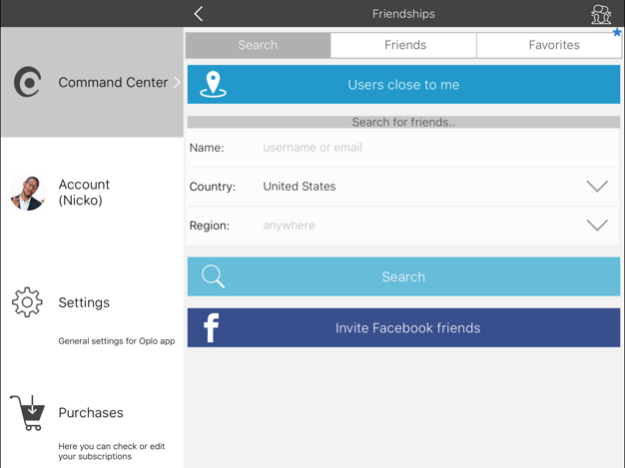Oplo 1.0.7
Continue to app
Free Version
Publisher Description
OPLO - Team Strategy & Tactics app!
A great, social media style, real-time outdoor activity organizer.
A MUST HAVE app for group outdoor games & activities like:
> airsoft
> paintball
> hunting
> boat fishing
> hiking
> group travelling
> army operations
and more..!
Organize your group outdoor activities on a real time map!
Features:
- Use Facebook login or Register using your e-mail.
- Find & add FRIENDS (search using location, distance, username, etc)
- Create GAMES (events like an Airsoft session) and invite your friends to participate or accept invitations in GAMES that other people created.
- Optionally create & use BATTLEFIELDS which are places (areas) on the map with predefined important points, paths & areas that your team (group of friends) can use in real time activities.
- Start REAL TIME game (event) where you can monitor all your team members (participating FRIENDS) & the points they create on the map, in real time! (auto-renewable subscription required)
- Smart real time chat during a GAME (event) using public or private text & voice (recorded messages). (auto-renewable subscription required)
- Smart geolocation features like Compass that points to selected points on the real time map, smart information on friends' status (location, movement, velocity, battery level, etc). (auto-renewable subscription required)
Please keep in mind that continued use of GPS running in the background can dramatically decrease battery life.
A valid subscription (auto-renewable) allows you to participate in real-time Team (Group) activities & Games and share Geo-location data and content with your Oplo app friends.
About Oplo
Oplo is a free app for iOS published in the Chat & Instant Messaging list of apps, part of Communications.
The company that develops Oplo is HOTSoft. The latest version released by its developer is 1.0.7.
To install Oplo on your iOS device, just click the green Continue To App button above to start the installation process. The app is listed on our website since 2018-04-19 and was downloaded 1 times. We have already checked if the download link is safe, however for your own protection we recommend that you scan the downloaded app with your antivirus. Your antivirus may detect the Oplo as malware if the download link is broken.
How to install Oplo on your iOS device:
- Click on the Continue To App button on our website. This will redirect you to the App Store.
- Once the Oplo is shown in the iTunes listing of your iOS device, you can start its download and installation. Tap on the GET button to the right of the app to start downloading it.
- If you are not logged-in the iOS appstore app, you'll be prompted for your your Apple ID and/or password.
- After Oplo is downloaded, you'll see an INSTALL button to the right. Tap on it to start the actual installation of the iOS app.
- Once installation is finished you can tap on the OPEN button to start it. Its icon will also be added to your device home screen.